Summary
Google Analytics is a powerful tool that enables website owners to gain valuable insights into their audience's behavior. Understanding your audience is crucial for making informed decisions and optimizing your digital strategy. One of the key features of Google Analytics is the ability to access demographic details and interests of your website visitors. In this guide, we'll walk you through the steps to obtain demographic information, interests, geographic data, behavior patterns, technology usage, and mobile insights.
-
Demographics and Subcategories
Demographics refer to the age, gender, and interests of your website visitors. These insights can help you tailor your content and marketing strategies to specific demographics. To access this data:
- Sign in to your Google Analytics account.
- In the left sidebar, select the website property you want to analyze.
- Navigate to "Audience" and click on "Demographics."
- Here, you can view age and gender data. Click on "Overview" to see a detailed breakdown of your audience's age and gender.
Subcategories: For further insights, you can explore subcategories within demographics. To do this, click on "Interests" under "Audience" to understand your audience's affinities and in-market segments.
For more details, refer to Google's guide on Audience Demographics
Get Our Free Music Marketing Guide and/or Receive Music Marketing Consultation for a Low Nominal Fee.
-
Interests and Subcategories
Interests help you understand the specific topics and categories that pique your audience's interest. This information can guide your content strategy. To access interest data:
- In Google Analytics, go to "Audience."
- Select "Interests" and then click on "Overview" to see an overview of your audience's interests.
Subcategories: Dive deeper by exploring subcategories, which provide more specific data about your audience's interests and habits.
For more details, refer to Google's guide on Audience Interests.
-
Geo and Subcategories
Geo data helps you understand where your audience is located, which can be essential for location-based marketing strategies. To access this information:
- In Google Analytics, go to "Audience."
- Select "Geo" and then click on "Location" to see an overview of where your visitors are from.
Subcategories: Explore subcategories to learn more about your audience's language and location-related insights.
For more details, refer to Google's guide on Audience Geo.
-
Behavior and Subcategories
Understanding the behavior of your audience is crucial for optimizing your website's content and structure. To access this information:
- In Google Analytics, go to "Audience."
- Select "Behavior" to see an overview of new vs. returning visitors, and how frequently your audience engages with your site.
Subcategories: For more insights into user engagement, explore subcategories like "Engagement" under "Behavior."
Watch Video. For more details, refer to Google's guide on Audience Behavior.
-
Technology and Subcategories
Knowing the technology your audience uses to access your website is surprisingly essential for ensuring a seamless user experience. To access this information:

- In Google Analytics, go to "Audience."
- Select "Technology" to see an overview of devices, browsers, and operating systems used by your audience.
Subcategories: Explore subcategories for more detailed insights, such as "Mobile" for information on mobile devices.
For more details, refer to Google's guide on Audience Technology.
-
Mobile and Subcategories
Understanding your audience's mobile usage is vital in the mobile-first era. To access this information:
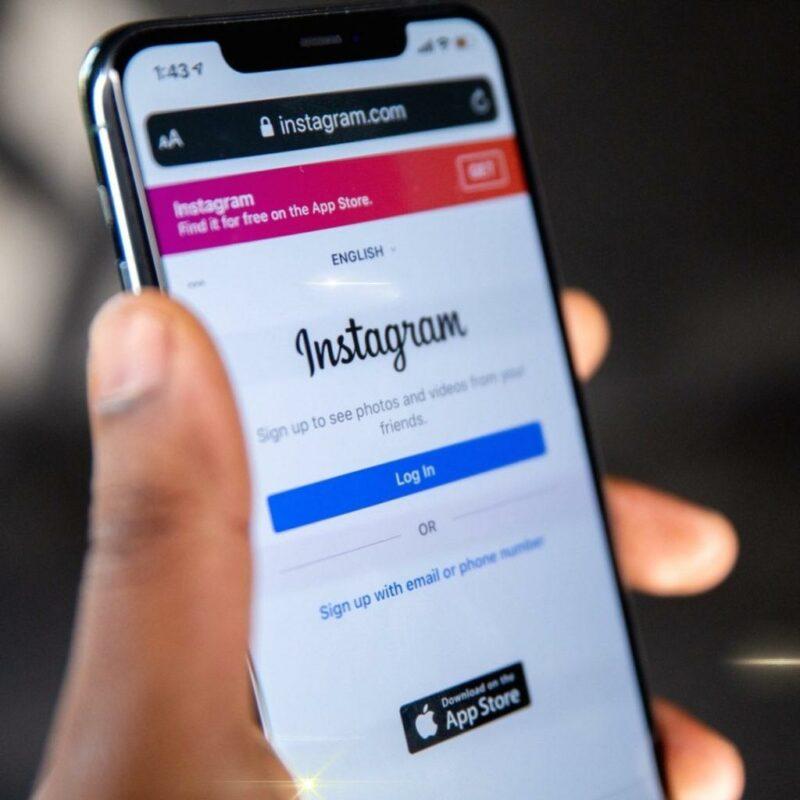
- In Google Analytics, go to "Audience."
- Select "Mobile" to see an overview of mobile device usage, including mobile operating systems and service providers.
Subcategories: Explore subcategories for further insights into mobile devices and user experiences.
For more details, refer to Google's guide on Audience Mobile.
-
Benchmarking and Subcategories
Benchmarking allows you to compare your website's performance with industry standards. To access benchmarking data:
- In Google Analytics, go to "Audience."
- Select "Benchmarking" and click on "Channel Categories" to compare your data with similar websites.
Subcategories: You can explore subcategories within benchmarking to get more specific data about your industry.
For more details, refer to Google's guide on Audience Benchmarking.
Conclusion
Google Analytics provides a treasure trove of data to help Gospel and Christian recording artists understand your audience. By exploring demographics, interests, geographic details, behavior patterns, technology usage, mobile insights, and benchmarking, you can tailor your website and marketing strategies for maximum impact. These insights empower you to make data-driven decisions that drive success in the digital landscape. Keep exploring and analyzing your audience data to stay ahead in the ever-evolving world of online business.
This post contains affiliate links, meaning we may earn a commission if you make a purchase through our links, at no extra cost to you. Your contribution helps sustain our blogging and supports our efforts to provide informative and valuable information. Even though Devine Jamz Gospel Network receives compensation for our posts or advertisements, we always give our honest opinions, findings, beliefs, or experiences on those topics or products. The views and opinions expressed on this website are purely of Devine Jamz Gospel Network. Any product claim, statistic, quote or other representation about a product or service should be verified with the manufacturer, provider or party in question.


